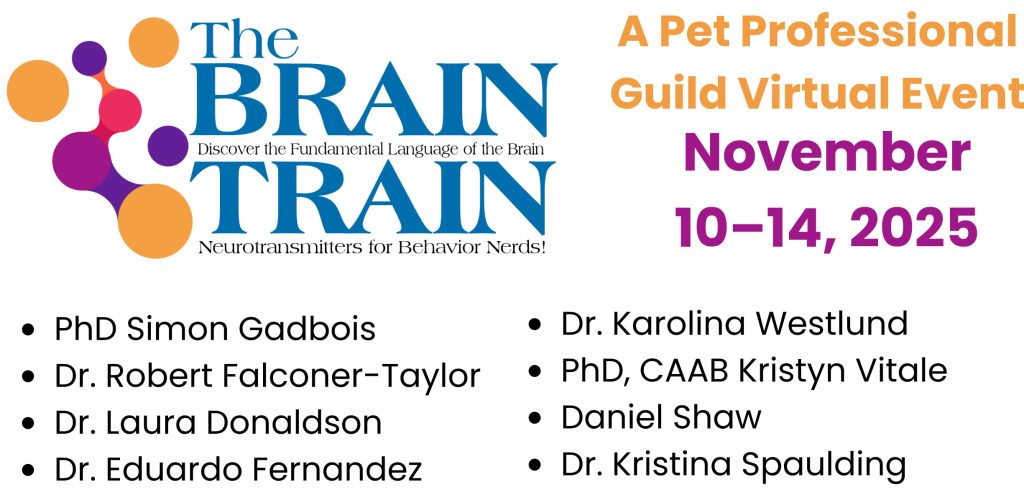Corporate Partner Support Calls 2026
You don't have access to this content.
Downloading Resources
PDF files:
Click on the pop-out icon ( ) in the top-right corner of the resource to open it in Google Drive. Click the download icon ( ) in the upper right-hand corner of the Google Drive page to save the resource to your computer.
Images and graphics:
Right click on the image or graphic then choose "Save image as ..." from the drop-down menu to save the resource to your computer.
Videos:
Click on in the video's menu bar to download and share the video from the Vimeo website.