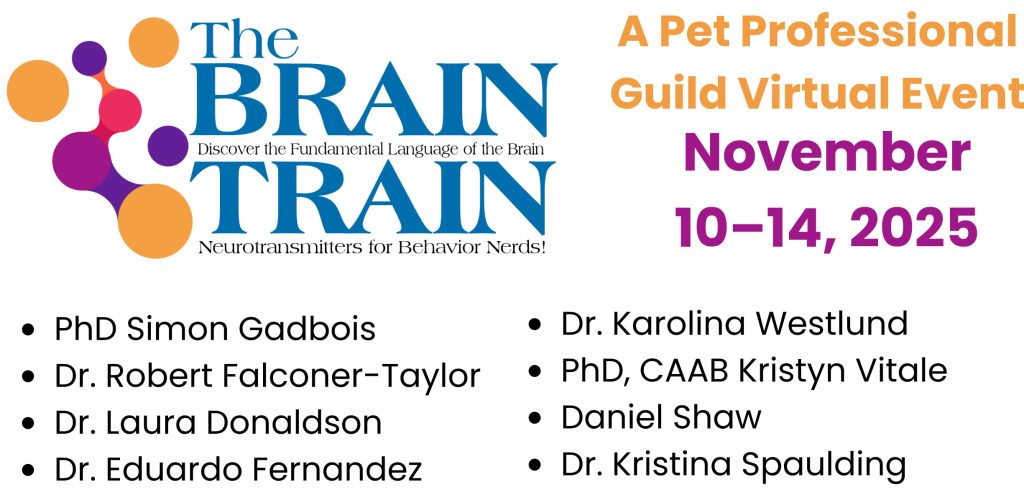How to Add Your Credential to the PPAB Credential Matrix
Whether you are an individual or a credentialing organization, if your credential is not currently in the PPAB Credential Transfer Matrix, we invite you to add it!
It’s easy—a representative from the credentialing organization simply needs to complete a Credential Transfer Application. If you are an individual looking to get your credential added to the matrix, please ask the credentialing organization to complete the application by copying the form’s URL and pasting it into an email.
Once we receive the application, the PPAB team will conduct a credential review and determine what components can be transferred into the PPAB program.
Let’s get started!
Downloading Resources
PDF files:
Click on the pop-out icon ( ) in the top-right corner of the resource to open it in Google Drive. Click the download icon ( ) in the upper right-hand corner of the Google Drive page to save the resource to your computer.
Images and graphics:
Right click on the image or graphic then choose "Save image as ..." from the drop-down menu to save the resource to your computer.
Videos:
Click on in the video's menu bar to download and share the video from the Vimeo website.